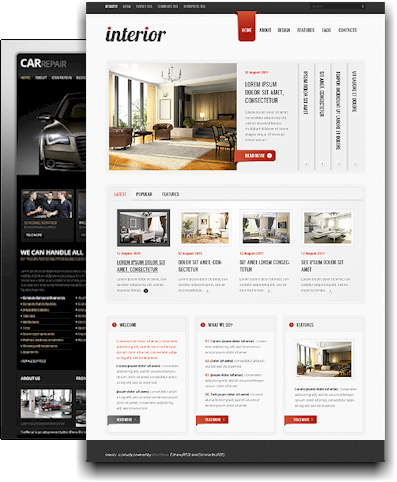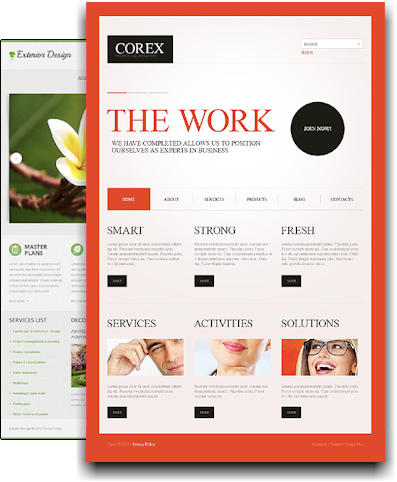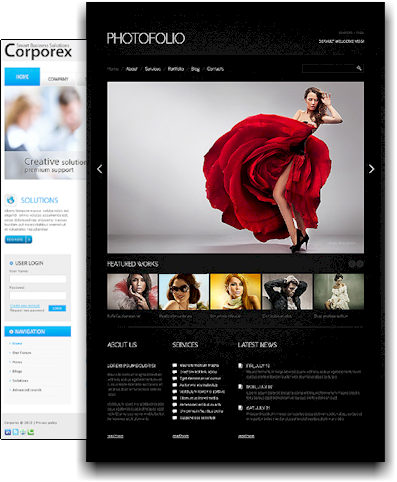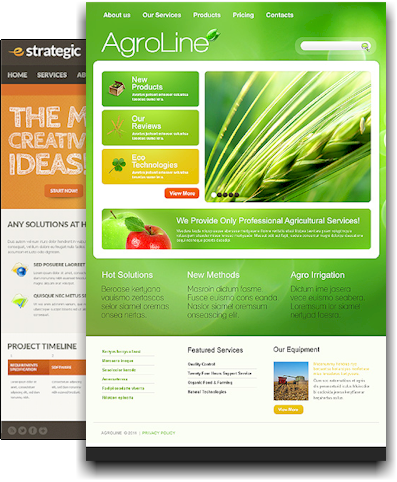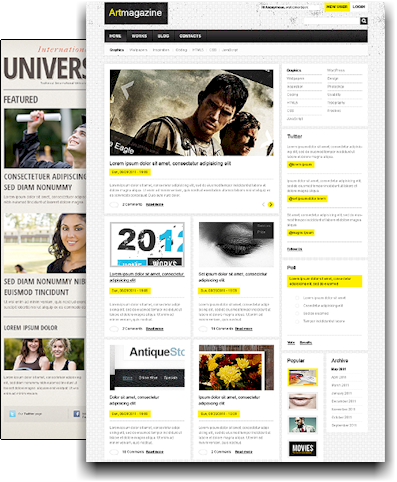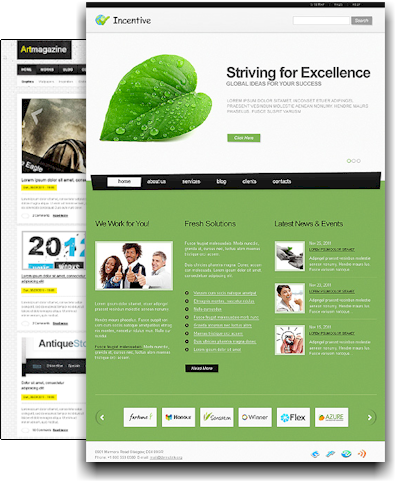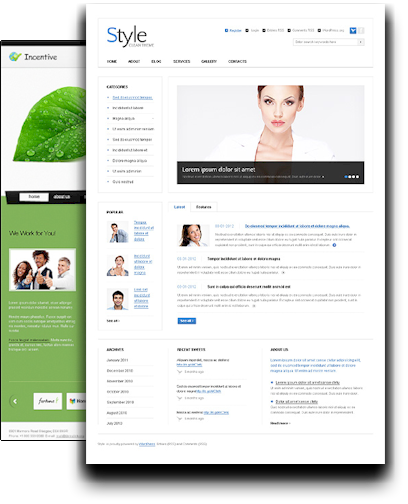More than 3,000
CMS
Templates in Our Library!
No other firm can provide their clients with so
many great options when it comes to building
high quality & professional-looking websites
CMS Website Designs
So, why choose First Digital to work on your next website? Simply put, because with our proven business approach, you'll be able to do more with your website, for less.
With our business approach, we'll provide you with a CMS template so you can have a design that will not only ensure you that you'll have a great looking and professional website, but that you'll also have a website that will save you time and money when it comes to ongoing content maintenance and website management. No prior knowledge of web design or programming is necessary to take advantage of our proven system. You don't have to worry about coding, hosting, servers, FTP or any of that technical stuff. First Digital will take care of all the details, so you can concentrate on running your business while we work to improve it.
Defining Content Management
Systems (CMS)
Time to market matters,
period! And in today's
fast-paced Internet world,
this is more evident than
ever. There were times when
a corporate press release
had to go thorough numerous
steps to get published on
the company website. But
that is changing and the
technology that is enabling
that is Content Management
Systems (CMS).

A CMS is a system that supports the collection, creation, administration, publication, and distribution of information. A good CMS allows non-technical users to add and edit the content without needing to know any HTML or to have any web design or programming knowledge.
Custom Joomla Design &
Development Services
 There are all kinds of
customizable web
designs/templates available
that can be easily
integrated with our
customized and enhanced open
source Joomla content
management
system (CMS). We can integrate
any of these 3,000 templates
into this CMS engine for a
fully functional content
management system.
There are all kinds of
customizable web
designs/templates available
that can be easily
integrated with our
customized and enhanced open
source Joomla content
management
system (CMS). We can integrate
any of these 3,000 templates
into this CMS engine for a
fully functional content
management system.
Here's what our
advanced CMS Engine can
offer you:
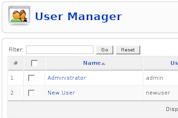 |
User
Management
|
 |
Media
Manager
|
 |
Banner
Management
|
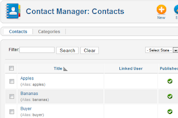 |
Contact
Management
|
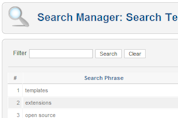 |
Search
Management
|
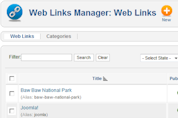 |
Web Link
Management
|
 |
Content
Article Management
|
 |
Syndication
& Newsfeed
Management
|
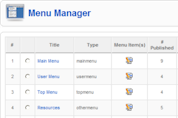 |
Menu Manager
|
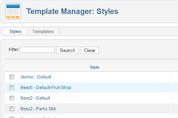 |
Template
Manager
|
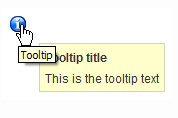 |
Integrated
Help System
|
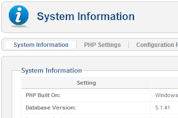 |
System
Features
|
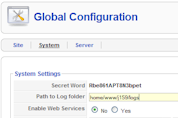 |
Web Services
|
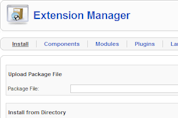 |
Powerful
Extensibility
|
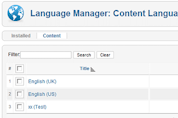 |
Language
Manager
|
Technically,
a CMS stores all of the
content in a database. It
keeps the presentation layer
separate from the
application layer. A CMS
system indexes all data
within an organization and
lets individuals search for
data using keywords. The CMS
is designed and can be
configured to allow content
updates to be escalated to
different levels
automatically. This makes
content management systems
highly scalable.